
23 Awesome Online Games for Teams and Large Groups
Nothing beats the experience of bringing large groups of friends or colleagues together to relax and play games. And although face to face meetings are off the table right now, we can still get together and have fun – virtually! There are many ways you can enjoy a fun time together playing games online with others and building bonds of friendship and respect. Take a look through our list of 20 awesome ways to bring your friends, co-workers, or anyone else together for an exciting and memorable collaborative experience. So whether you have 5, 10 or 20 people waiting to play, get ready to start planning an amazing event without ever leaving your house.
- Hosted games to play online
- Online game ideas for people who like to laugh (self-hosted)
- Online game ideas for people who like lists and facts
- Online Game ideas for people who like role-playing
- Online game ideas to help large groups to get to know each other
- What do I need to know when I am setting up an online game?
- Time to get started!
- FAQs
Hosted games to play online
1. The Team Quest

First on our list, you could plan an evening with The Team Quest. This platform is built for online games for virtual teams with a whole host of online group games that will mean everyone’s in on the fun. They’re also great if you’re stuck on finding virtual team building ideas. You can make bookings for up to an hour which includes a professional host who will guide you through the various games and challenges. There are also different themes of this game available, so check out the Christmas Version and Around the World for more variety.
- Group Size: from 8 to 400
- Price: from £16/$22 per person
- Session Length: 60 minutes
- Fun: High
- Effort: Low
- Interaction: High
2. At the Races
Whose horse will be first to cross the finish line? Enjoy the excitement of a live competition all within the comfort of your home. Place bets as you train your horses and cheer them to victory against your colleagues as you enjoy a virtual experience that is truly as exciting and dramatic as the real thing. Cleverly curated gameplay mixed with the wildly unexpected outcomes of a choose your own adventure – you can bet that At the Races is a real winner.
If you are intrigued by this game, but looking for something to play during the holiday season, there is also a festive Reindeer version of the game you should check out!
- Group Size: Up to 200
- Price: from £18/$24 per person
- Session Length: 60 minutes
- Fun: High
- Effort: Low
- Interaction: High
3. Desert Island
Remember what it felt like to get together with friends? Well, now you can enjoy that feeling in a fully virtual environment. Built by actual escape room creators, Desert Island is a relaxed and engaging interactive experience with a very special real-world feel. While Desert Island definitely offers relaxed and enjoyable game play, according to previous customers, its primary selling point is the feeling of “social presence” it creates. With a fun 3D look and a subtle setup that mimics the real world – you can only be heard by those next to you in the game – this is definitely a novel way to connect with colleagues.
- Group Size: Up to 200
- Price: from £16/$22 per person
- Session Length: 30 – 60 minutes
- Fun: High
- Effort: Low
- Interaction: High
4. Beat The Bomb
Navigate your way through puzzles and games in the immersive world of Beat The Bomb! Each team can test their ability to communicate and work seamlessly together in order to lead the group to victory. The dedicated Bomb Technician will introduce you to the rules so that you can easily rack up as many points as possible in the first two games and have enough time for the final challenge – defusing The Bomb.
- Group Size: 4 to 250
- Price: from £16/$22
- Session Length: 45 minutes
- Fun: Medium
- Effort: High
- Interaction: High
5. Jury Duty
Can your team handle the truth? Get ready for intrigue, deception and detection as the story unfolds. Sign up to serve as remote jurors in this one-of-a-kind virtual trial. Analyse the evidence, question the truth and decide who will bear the guilt for the crime. There may be more to the case than meets the eye, but the truth will only come out if you decide to sign up for Jury Duty.
- Group Size: Up to 20 per show, max 9 shows running simultaneously
- Price: £425/$599 per show for up to 20 people
- Session Length: 105 minutes
- Fun: Medium
- Effort: High
- Interaction: High
6. Inquest
Can you find out what happened to Scott Davies? Get ready for a fantastic virtual experience that will offer more unexpected twists than your favourite TV detective show. An open verdict was returned after the body of Scott Davies was found in the river 6 years prior. Now a new remote inquest has been called. You and your colleagues are invited to follow the evidence alongside a police archivist and a coroner and, hopefully, close the case.
- Group Size: Up to 20 per show, max 9 shows running simultaneously
- Price: £425/$599 per show for up to 20 people
- Session Length: 105 minutes
- Fun: Medium
- Effort: High
- Interaction: High
7. Around The World
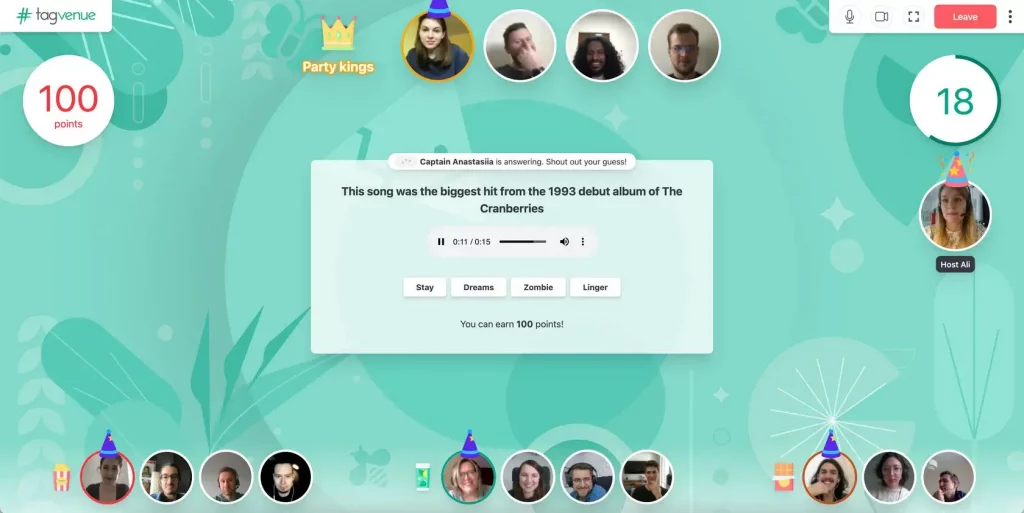
Sit back as you enjoy a truly immersive experience that simulates an around the world adventure facilitated by a live host who is on hand to make sure that the action never slows. This innovative game is a fantastic way to make collaboration both exciting and fun. Enjoy the excitement of a spellbinding tale as you and your team travel the globe, overcoming the next challenges and trying to get the most points.
- Group Size: Up to 500
- Price: from £16/$22 per person
- Session Length: 60 minutes
- Fun: High
- Effort: Low
- Interaction: High
8. Game Show
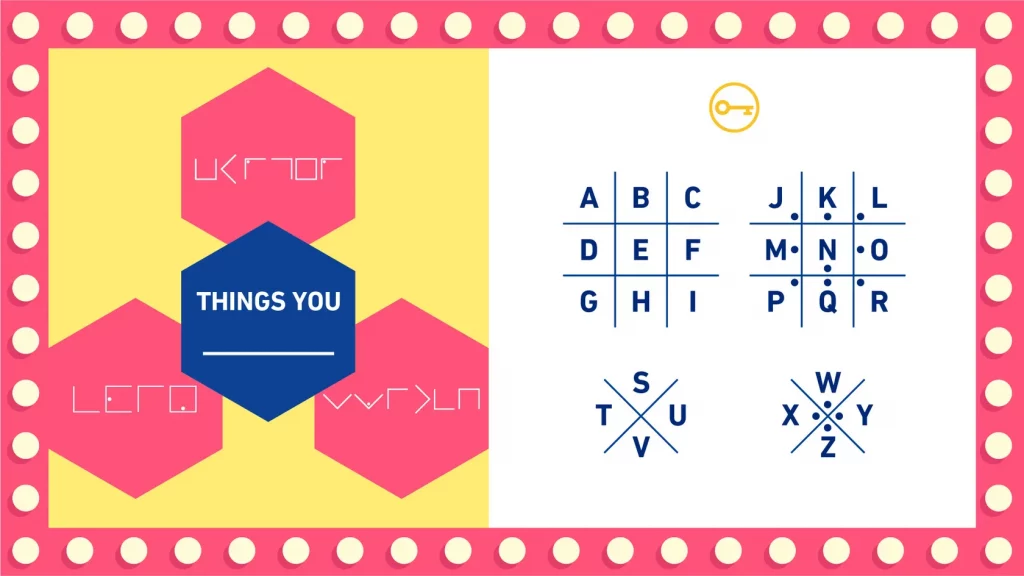
Need to host some team-building activities for your corporate team? Look no further! Game Show is the perfect choice for an interactive and engaging game. The gameplay is simple: each team plays five different games such as Phrase Craze, Keyword, and Puzzle Pyramid. You won’t have to worry about confusing rules and elaborate setups. Just gather your team on Zoom, and everyone can play together from the comfort of their own homes. Whether you have a remote or hybrid group, Game Show is ideal for all kinds of teams. The game encourages teamwork and communication, as well as getting to know one another better through the fun of competition. You’re sure to have a blast!
- Group Size: Up to 200
- Price: from £20/$25 per person
- Session Length: 60 minutes
- Fun: High
- Effort: Medium
- Interaction: High
Online game ideas for people who like to laugh (self-hosted)
Who doesn’t love to laugh? It really is the best medicine, and it means that everyone has a good time.
9. Cards Against Humanity
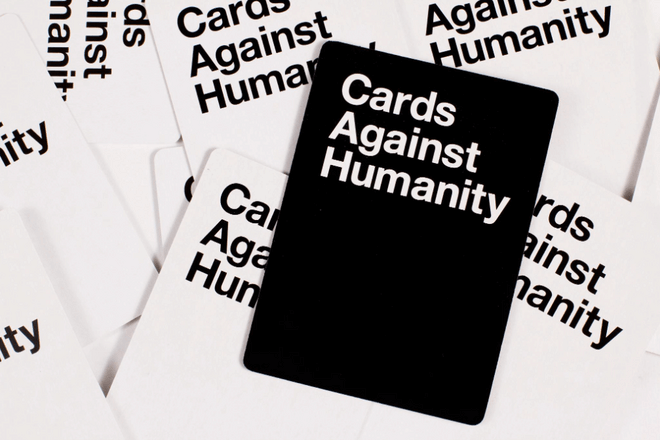
Another party classic is the tongue in cheek Cards Against Humanity. This is a simple, but very fun game to play that really focuses on laughter. One player draws a statement with a blank and acts as the judge while the rest submit their ideas for the funniest answer. There are a number of ways you can play this game on Zoom. Though there are online versions called Remote Insensitivity over at playingcards.io, you can always take the extra step and come up with your own cards for some extra hilarity.
- Group Size: up to 100 on a Zoom call
- Price: 0 or starts at $35 for the game on Amazon
- Session Length: 60 minutes
- Equipment: Get on Zoom with your computer and headphones, and get started!
10. HeadsUp

A popular party classic for a while now, another top virtual game to play on Zoom is HeadsUp. This is a free app available on the Apple Store and Google Play Store for your personal device. Though you will need a phone and an additional device (on which you make the call) this is a simple game since all participants should be able to download the app. One person is chosen, they choose a topic deck, hold the phone up to their forehead, and, then, hilarity ensues as players try to convey to the chosen person of the round what term is being shown.
- Group Size: up to 100 on a Zoom call
- Price: 0, A free version of the app is available for download on Google Play and the App Store
- Session Length: 60 minutes
- Equipment: HeadsUp app for your phone from Google Play or Apple Store. Then just a computer, headphones, and the fun begins!
Online game ideas for people who like lists and facts
With plenty of extra time to do some reading, it’s very likely that your game night participants are more than ready to show off their newfound knowledge.
11. Scattergories
A true test of your alliterative aptitude, Scattergories is a fun game to play with a group, and it is very easy to set up. You can either purchase the card game yourself or simply look up one of the myriad list generators on the internet. All players have to do is keep a piece of paper nearby, choose a category, and, once a first letter has been chosen, list as many words starting with that letter that fit the category. Easy peasy. Or is it?
- Group Size: up to 100 on a Zoom call
- Price: 0 or $25 for the game on Amazon or you can download the app from Google Play or the App Store.
- Session Length: 60 minutes
- Equipment: Get on Zoom with your computer and headphones, and put on your thinking cap!
12. Trivia
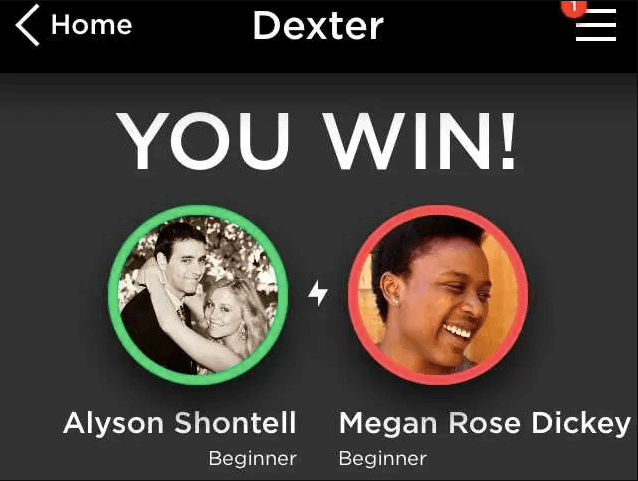
Beauty always lies in the small things. Perhaps that’s why we all love trivia so much? This is a tried and true method to get the party going and there are simply so many ways to go about it. While you could always go the app route with something like QuizUp, which is available via the Apple Store or Google Play Store, you can also really grill your friends or coworkers by coming up with the quiz yourself. This is also a great online office game since, if you’re writing the questions, you can finally find out who’s been stealing your sandwich.
- Group Size: up to 100 on a Zoom call
- Price: 0
- Session Length: 60 minutes
- Equipment: Write your questions, then get on Zoom with your computer and headphones!
13. Psych
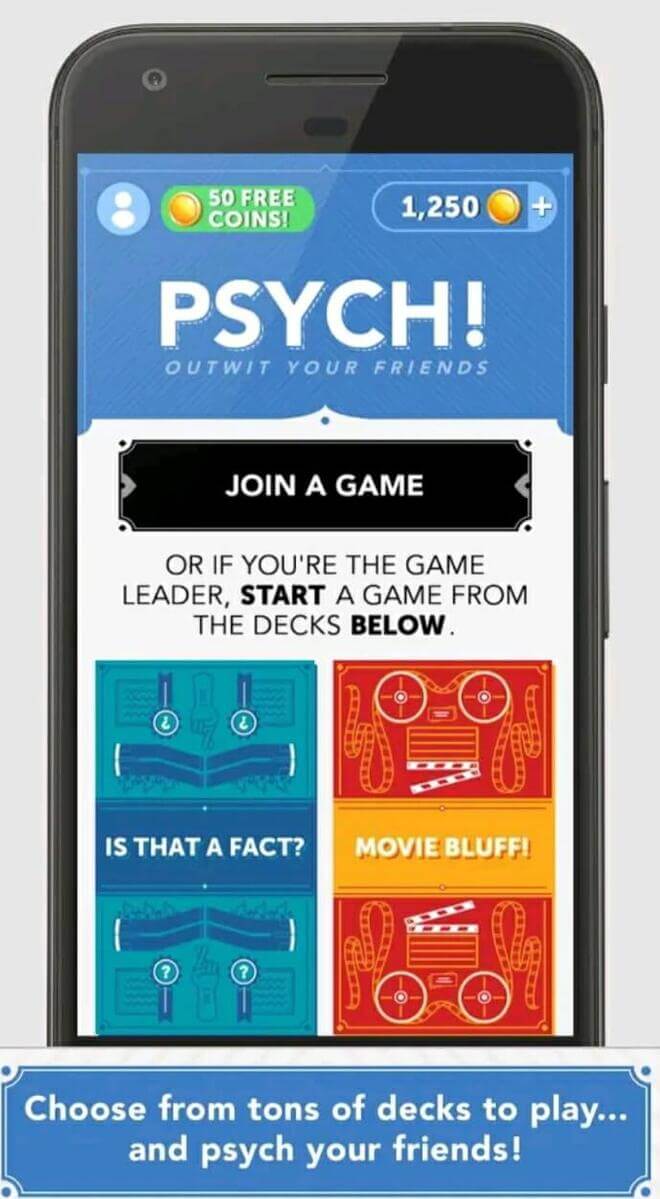
Coming from the makers of HeadsUp, we also have the great party game Psych. All you need to do is make sure everyone is able to download the free app onto their phone from either the Apple or Google Play store and you’re ready to go. Players will have to come with creative and silly answers to true trivia questions (which are also silly to make it more challenging) and everyone has to guess which is right. Even the most ardent quizzer may find themselves stumped!
- Group Size: up to 100 on a Zoom call
- Price: 0
- Session Length: 60 minutes
- Equipment: Download the Psych! app from Google Play
14. Guess Who
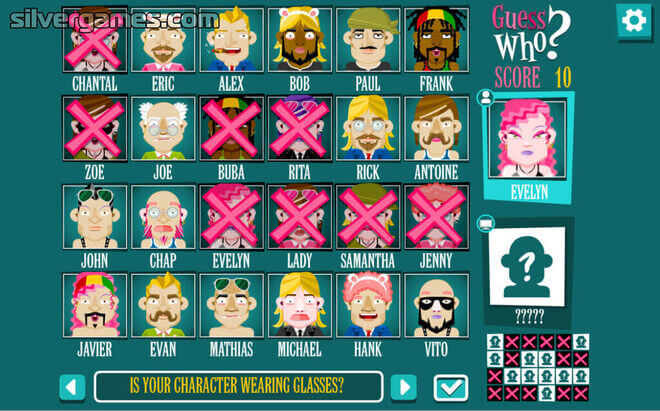
A great game for remote teams, Guess Who is easy to play and easy to set up. Once everyone is dialled in on the video call, people decide on a category of person (profession, TV show, nationality, etc.), write their choice down, and the others have to guess who it is with a series of yes or no questions. It’s tougher than it sounds and is a great way to test your pop culture knowledge while bonding with friends and office coworkers.
- Group Size: up to 100 on a Zoom call
- Price: 0, You can also download an app from Google Play
- Session Length: 60 minutes
- Equipment: Bring your best guesses to Zoom, along with your computer, and headphones
Online Game ideas for people who like role-playing
When you’re working from home, who doesn’t mind a little escapism? Role-playing games are a great way to step into someone else’s shoes for a little bit and go on a fantastic adventure with your friends and coworkers.
15. AmongUs
First up is a game that’s swept the world by storm. You’re a brave astronaut doing your best to fulfil your tasks with your team, yet there is an imposter among you seeking to undo all your hard work and lower your numbers one by one. If you’re the imposter, your job is to be the last one standing, undetected, and if you’re a member of the crew, you need to find the imposter before it’s too late! The game is free to play on mobile devices and available to download from your app store while PC users may have to pay a little bit to install. Once ready, you can create your own custom room for 4-10 players and you can even set your own rules too. Do you think you can handle two imposters? Try the game and find out!
- Group Size: 4 to 10
- Price: 0 to download on Google Play and the App Store
- Session Length: Games last 5 to 10 minutes, but every session is different.
- Equipment: Just a computer, headphones, a link, and the game
16. Masked Singer

For those with a flair for the dramatic, you can host your very own version of Masked Singer with your Zoom teams. You simply go into your break out rooms, elect your singer, and, after electing a singer and choosing a song, you show the other side what you’ve got (with your team’s screen blacked out of course). Then, they have to guess who the mystery singer was.
- Group Size: 4 to 10
- Price: 0
- Session Length: Games last 5 to 10 minutes, but every session is different
- Equipment: Just a computer, headphones, and a Zoom link
17. Murder Mystery
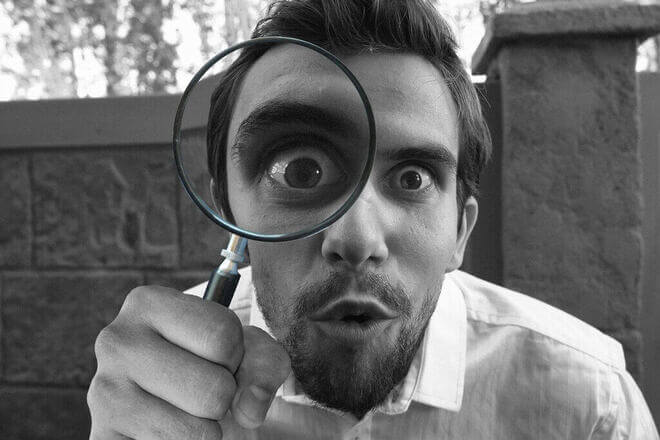
Sometimes things do fall into a bit of a routine, but nothing shakes that up like a good mystery that needs solving. This can be a very versatile team game and you can either choose to come up with your own mystery plot line or you can make use of the many online platforms mentioned earlier to turn your team into a group of super sleuths and solve the mystery before anyone else.
- Group Size: up to 100 on a Zoom call
- Price: 0 or download a group app from Google Play or the App Store
- Session Length: 60 minutes
- Equipment: Plan your mystery and get everything ready, then get on Zoom with your computer and headphones
18. Charades
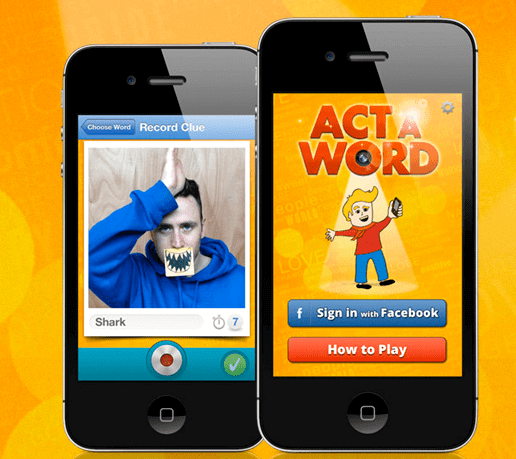
Sometimes, the classics are best, and classics like charades lend themselves very well to acting enthusiasts looking for an online group game. The premise is simple, you simply use any old online idea generator for what you’ll have to act out, set up your Zoom spotlight or equivalent, and have your team try to guess your term in the allotted time.
- Group Size: up to 100 on a Zoom call
- Price: 0, You can download any of several apps for Charades on Google Play and the App Store
- Session Length: 60 minutes
- Equipment: Make sure to find some charade topics online, then hop on Zoom with your computer and headphones!
Online game ideas to help large groups to get to know each other
Even when staying inside, online group games are still a great place to meet new people. And what better way to get to know each other than through a game?
19. Scavenger Hunt
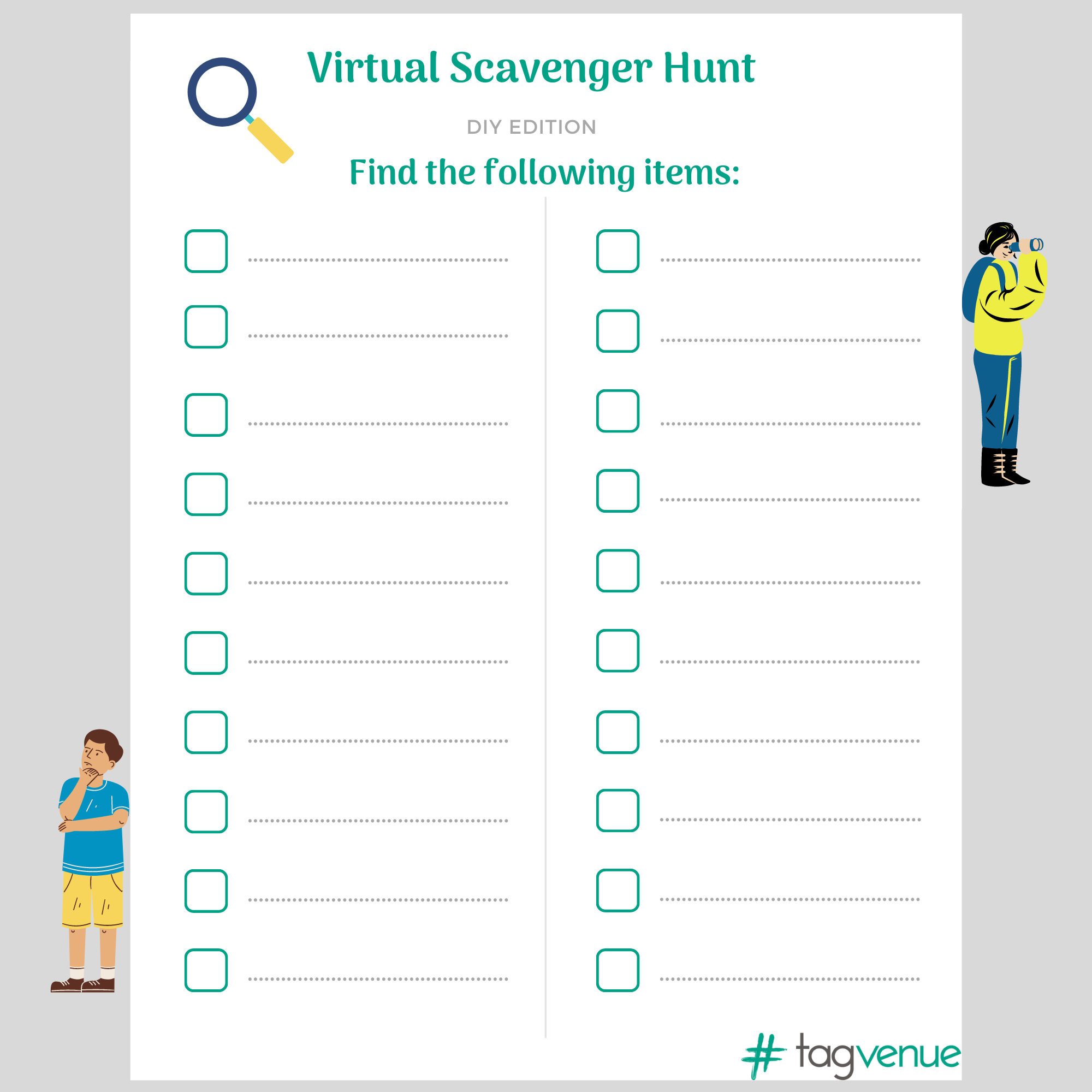
Scavenger Hunt is a fun game for any team-oriented event. All you need to do is enter a breakout group, decide what the other team should look for and see how long it takes them to find your choice of a household object. Someone’s bound to have an old Walkman sitting around right? Perhaps it’s time to find out.
- Group Size: up to 100 on a Zoom call
- Price: 0
- Session Length: 60 minutes
- Equipment: Make sure the items you will all look for are achievable by all teams then get on Zoom with your computer and headphones!
20. Pictionary

You can learn a lot about how a person thinks from the way they draw, and the game of Pictionary is the perfect way to find this out. After you split into your online teams, you can simply use an online ideas generator and a piece of paper to draw the term for your group and see if they can guess it within the time limit. The game is quick to set up and quickly gets the ball rolling, which makes it perfect for online office games.
- Group Size: up to 100 on a Zoom call
- Price: 0 or $29 for the game on Amazon
- Session Length: 60 minutes
- Equipment: Prepare the game topics and then get on Zoom with your computer and headphones
21. Read My Lips

An alternative take on Pictionary that requires even less effort would be a simple game of Read My Lips. After choosing a category, phrase, or topic, all you have to do is mute your mic, say the words, and see if your team can guess the phrase in the allotted time. It’s a great way to practice a handy skill for if someone’s microphone really does cut out briefly.
- Group Size: up to 100 on a Zoom call
- Price: 0
- Session Length: 60 minutes
- Equipment: Prepare the game topics and then get on Zoom with your computer and headphones. Make sure your video connection is stable.
22. Two Truths and a Lie
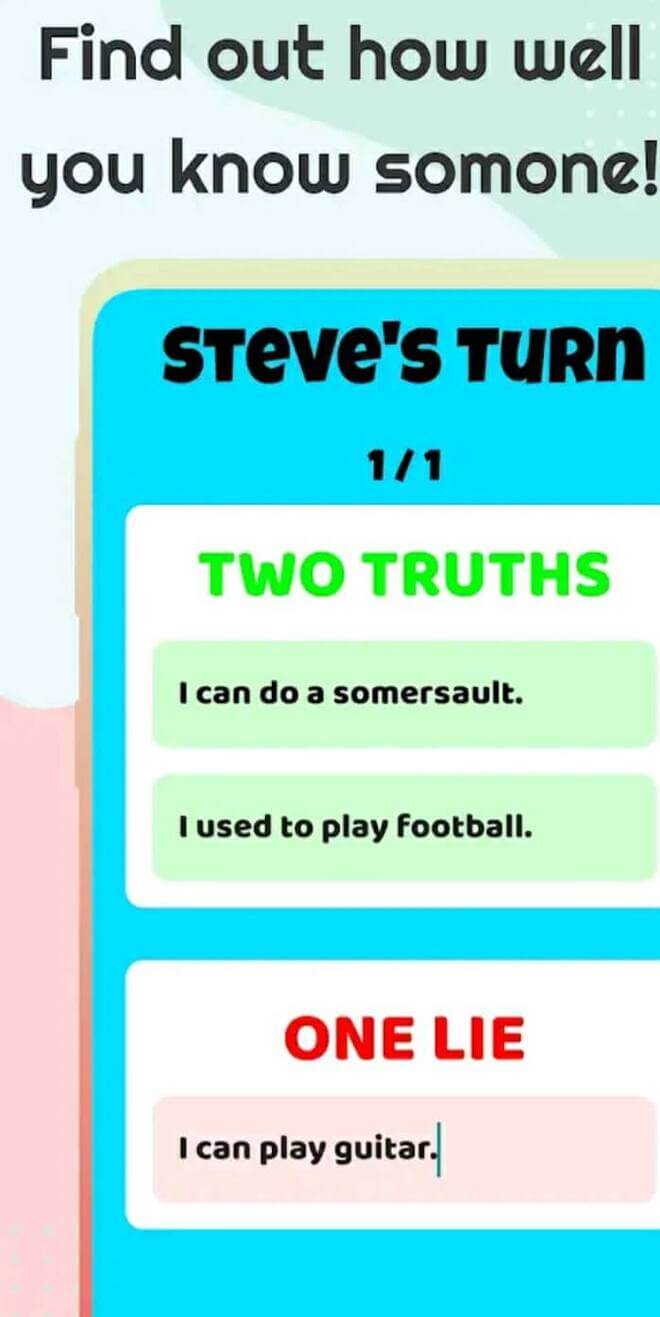
Another popular online icebreaker game, Two Truths and a Lie is a versatile option for people looking to get to know each other and be in competitive teams. All you have to do is reflect on your experiences, tell two truths and a lie, and the other team has to figure out the lie. The team that spots the most falsehoods wins!
- Group Size: up to 100 on a Zoom call
- Price: 0, App versions of the game are available on the App Store and Google Play
- Session Length: 60 minutes
- Equipment: Prepare the other players ahead of time to make sure they come prepared, then get on Zoom with your computer and headphones, and be prepared to lay it on the line!
23. Pancakes vs Waffles

Though the name of the game may seem innocuous, this is another great way to really see how the members of your group think. The game is rather simple in principle since you just start with the question “Pancakes vs. Waffles?” After your group has reached a decision, you simply replace the losing term with a new one gradually raising the stakes as more and more items are removed from the face of the Earth. This is also a great way to see where your group’s loyalties lie on the great pancakes and waffles debate.
- Group Size: up to 100 on a Zoom call
- Price: 0
- Session Length: 60 minutes
- Equipment: Get a list of topics ready before the session and then hop on Zoom with your computer and headphones!
What do I need to know when I am setting up an online game?
As with any game, the key lies in the setup. But, though this might sound a bit scary, it doesn’t have to be. Not with the host of platforms, apps, and good old-fashioned word games that are available to us. But before we get to games, you need to consider where you want to host your game.
Choose a vendor or platform
The Team Quest
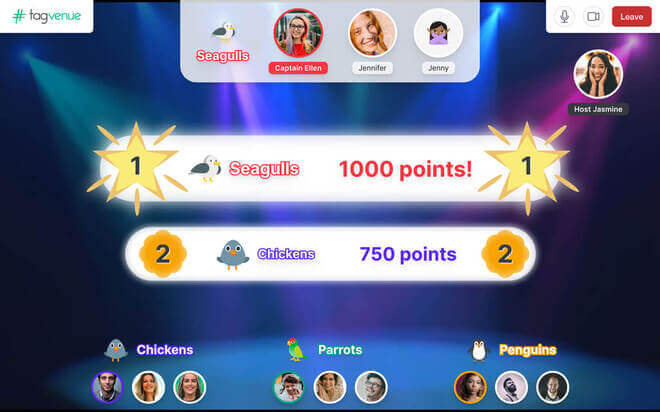
One of the hottest growing ways people are getting together for some fun has been through The Team Quest. This platform is all about the fun without any of the stress. You get the games, platform, and a pro host, which also happens to make it perfect for office Christmas party games for large groups. Though prices may vary by group size (with a potential above 30), they’ll start at about $449 for 60 minutes of fun.
- Group Size: 6 to 30
- Price: Prices start at $449 for up to 15 people, the session includes games and a host
- Session Length: 60 minutes
- Equipment: Just a computer, headphones and a link
Zoom
Zoom has definitely become a byword for the past few months and though you may use it to talk to your family or coworkers, did you know you could also use it to play games? You can use Zoom for a whole host of virtual party games, so stay tuned for our (tried and tested) list.
- Group Size: 2 up to 100 for free, Unlimited for paid plans.
- Price: Zoom Basic is Free, Zoom Pro $14.99/month, Zoom Business $19.99/month.
- Session Length: 60 minutes
- Equipment: Just a computer, headphones and a link
Google Meet

Though definitely more on the business side of things, Google Meet will also give you a great set of options for online team building games for remote employees. With a time and place set up, who’s to say you can’t have a bit of fun and bond at the same time?
- Group Size: Up to 100, 250 for account holders
- Price: Google Workplace account starts at $5.99 to $18.99 per month
- Session Length: 60 minutes
- Equipment: Just a computer, headphones and a link
Skype
Another classic in the proverbial online toolbox, Skype is always a great option for when you want to bring people together for both bringing the family together and hosting virtual team-building exercises.
- Group Size: up to 50 free, up to 100 with a paid account
- Price: Free for video calls
- Set up: Very easy
- Session Length: 60 minutes
- Equipment: Just a computer, headphones and a link
Plan which games to play
Once you’re done deciding on how you want to go about your online group game, there will be a few more decisions you’ll need to make: the game and the requirements of the game.
The Team Quest
If you read the previous paragraph and already found you had that creeping sense that comes with planning parties, then The Team Quest offers a lot of time savings. Not only are the games already set for your choosing, but a pro host will keep the fun times rolling, while you can rest easy and enjoy yourself.
Number of games
Whatever game you settle on, it’s important to consider how many games you want to play and whether you want to switch them up as the evening progresses. This will also mean you’ll have to bring some of your scheduling skills into play.
Games with props
If you have a flair for the dramatic, then it’s also a good idea to check whether your game will require any props. If so, then it’s always best to make sure to have these props ready in advance.
Keep this in mind before setting up an online game
Before you choose your activity, it’s also important to consider what setting up an online game is going to require.
Virtual games encourage collaboration
First off, virtual games encourage collaboration. Everyone is in the same boat, and we all have to pull together to make the game work. There are plenty of online group games that let people work together and forge deeper bonds.
Virtual games are inclusive
Virtual games are also inclusive since they let you reach out to more people without the difficulty of finding a meeting place, let alone one where everyone wants to go. Not only this, but it can also include the whole family or if you’re looking at online games for remote teams, the whole office.
You can manage the event yourself – or get help
The other beauty of online group games is that you can manage them yourself. For the control freaks out there, this is definitely a blessing, you get to choose the game, the people, and the time for a wonderful evening. But, if things do get busy, you can always get help from other platforms out there like The Team Quest.
Virtual games for your group don’t have to be expensive
Lastly, though you may see some higher price tags out there, virtual games don’t have to be expensive. Sometimes, all you need are some good online icebreakers and a fun trivia quiz, all of which you can do for free.
Time to get started!
Online games for teams are a great way to bring groups together for a bit of fun and team building. Building up that rapport with other remote teams is crucial for success, and keeping in touch with friends of coworkers across the globe has become more important than ever. With these 20 awesome games, you’re sure to have a good time and a good laugh together.
Don’t forget to check out more information about the amazing online activities you can organise without ever leaving your home.
Considering holding your birthday party over Zoom? Make sure to check out our 15 amazing activities for your next virtual birthday party.
Spend too much of your workday on Zoom and want to lighten the atmosphere? Take a stroll through our list of the 40 greatest games you can play on Zoom.
FAQs
How can I set up an online game?
Setting up an online game sounds more complicated than it actually is. Firstly, you should choose where you want to host your fun meeting. You can pick either a vendor or one of the available platforms: Skype, Zoom, Google Meet. Then you should plan which games you want to play during the meeting: you can go for hosted or self-hosted games. The last few steps are to set the date, send out invites and have fun!
How do I engage the team?
When it comes to organising an online game, consider asking your team for their preferences. You can propose an option and they can vote for one game that they like the most. You could also ask different team members to select and lead the activity each time to ensure everyone’s investment in the fun.
How can I make the online game fun?
The easiest thing you can do to make your online game fun is to choose an unusual one! Why not go for The Team Quest or check out the unique Around The World? There are also plenty of traditional party games that can be played in a remote setting, such as Pictionary, Scavenger Hunt or Cards Against Humanity. You could also boost the fun by organising snacks and drinks or dressing up.
Should I choose hosted or self-hosted activities?
Depending on your preferences, you could either go for a hosted or self-hosted game. Hosted games give everyone an opportunity to fully immerse themselves in the game and experience it 100%. It is also a great chance to play something new and fun. When it comes to self-hosted activities, they give you a lot of control over the game, as well as enable you to share laughs with your teammates whilst playing well-known games. No matter which game you choose, you can be sure it will be great for your team.
Why should I organise an online game for my team?
Online games are great team building activities for your team. They promote interaction as well as strengthen communication and collaboration skills. A regular game night could keep your team enthusiastic and engaged. Online games provide good times while bringing the team members together in meaningful ways.
